Simple app provisioning
This section describes the process of "provisioning the application" as defined here
It is assumed that the KendoUI SDK is already installed by running the command
npm install --save @progress/kendo-ui.Simple KendoUI installation describes the case where your application loads KendoUI SDK (or its subset) via the script tag in the application's index.html file, as depicted on the following screenshot

Image 1
Caution
If your application uses SystemJS loader, meaning that it is JSPM based, the folder @progress/kendo-ui@2017.3.913 is contained in the jspm_packages/npm folder. This means that the Kendo UI library was loaded by using this command
where npm was used to fetch KendoUI "behind the scenes", resulting with this layout on the local file system
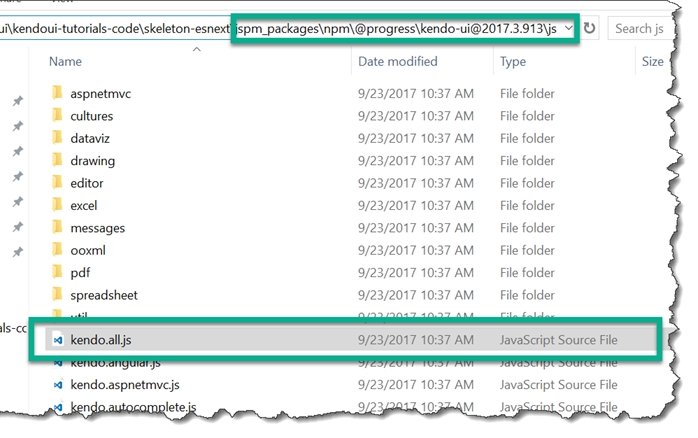
Image 2
Last updated