3.3 Select component
View: md-select.html
<template>
<h4>Materialize select demo</h4>
<div class="row">
<div class="col s4">
<select md-select value.two-way="selectedMeal">
<option>Select your meal</option>
<option repeat.for="meal of food" model.bind="meal">
${meal.name}
</option>
</select>
</div>
<div show.bind="selectedMeal" class="col s4">
You selected: ${ selectedMeal.name }!
</div>
</div>
</template>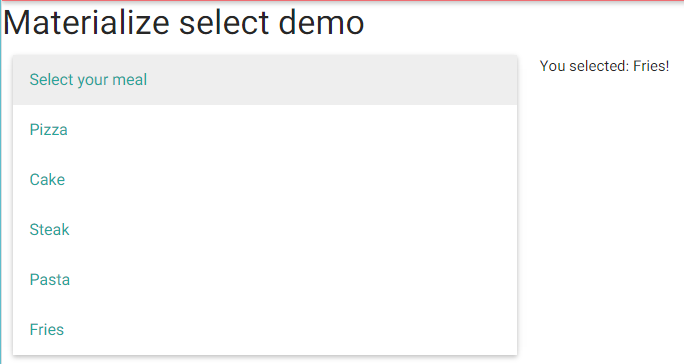
View model md-select.js
File app.js
app.jsLast updated