3.1 Introduction
The collection of articles contained in this App developers tutorials help category presents several short tutorials on using the Materialize components from Aurelia-Materialize bridge Aurelia plugin.
Specifically that means how you will develop the app which "hosts" the few selected controls (select, button, slider and collapsible).
Note: This tutorial uses the skeleton navigation and JSPM for simplicity. The skeleton navigation delivers everything you would need for a starting application. JSPM is used so you don't need to fiddle with webpack configuration.
This same application that you will build from the scratch, also exists in its finished form here, provided as a courtesy to allow you to "peek" into some details that might have escaped you.
Starting with one of the most simple components - NavBar, we will show how this component can be added to the well known Aurelia Skeleton Navigation app and then add several additional components (Select, Button, Slider and Collapsible).
By the end of the tutorial we will have completed the Materialize app developers tutorial
shown below:
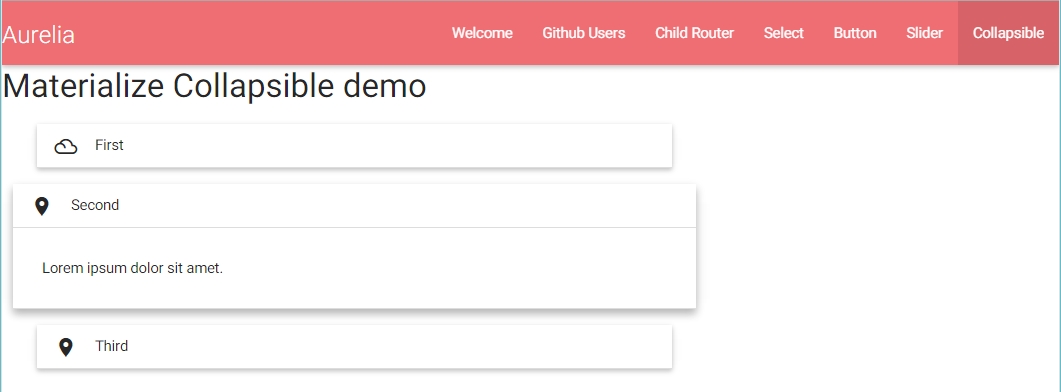
Last updated