3.4 Button component
View: md-button.html
<template>
<h4>Materialize button demo</h4>
<div class="row">
<div class="col s4">
<button md-button="disabled.bind: disabled;" click.trigger="showToast()">Materialize Button</button>
</div>
</div>
</template>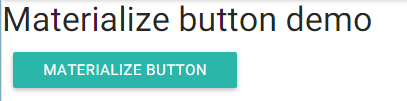
View model: md-button.js
File app.js
app.jsLast updated