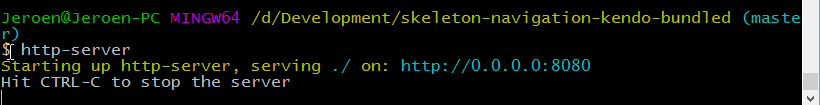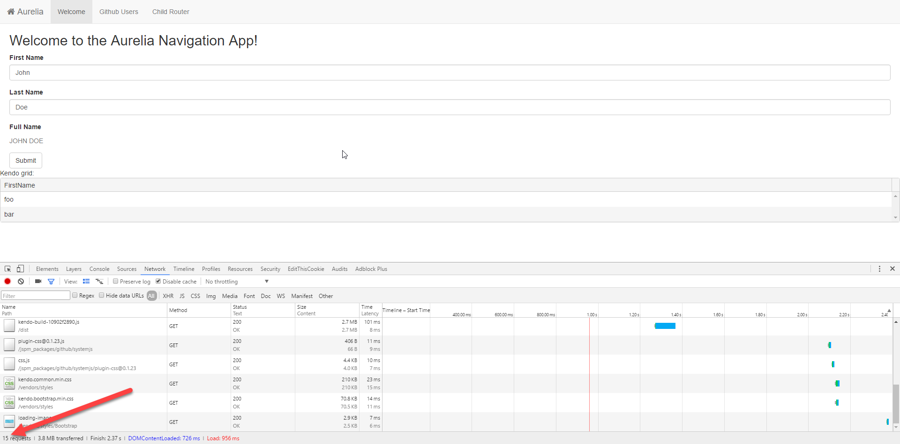Bundling step by step instructions
5.8 Bundling step by step instructions
"dist/kendo-build": { "includes": ["kendo-ui/js/*.min.js"], "excludes": [ "[kendo-ui/js/angular.min.js]", "[kendo-ui/js/jquery.min.js]", "[kendo-ui/js/kendo.angular.min.js]", "[kendo-ui/js/kendo.angular2.min.js]", "[kendo-ui/js/kendo.spreadsheet.min.js]", "[kendo-ui/js/kendo.all.min.js]", "[kendo-ui/js/kendo.web.min.js]", "[kendo-ui/js/kendo.dataviz.min.js]", "[kendo-ui/js/kendo.dataviz.mobile.min.js]", "[kendo-ui/js/kendo.mobile.min.js]" ], "options": { "inject": true, "minify": true, "rev": true } }"dist/app-build": { "includes": [ "[**/*.js]", "**/*.html!text", "**/*.css!text" ], "options": { "inject": true, "minify": true, "depCache": true, "rev": false } }
Important note
Last updated